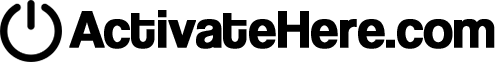Amazon Prime is a subscription service that offers a wide range of benefits, including fast shipping, access to Prime Video and Prime Music, exclusive deals, and more. Activating Amazon Prime is a simple process whether you are signing up for the first time or reactivating a subscription.
Read this guide to help you get started.

1. Sign In or Create an Amazon Account
To activate Amazon Prime, you need an Amazon account. If you already have one, sign in. If not, follow these steps to create one:
- Go to www.amazon.com
- Click on Account and Lists at the top right
- Select Start here under the sign in form
- Fill in your name, email, and password, then click Create your Amazon account
2. Navigate to the Amazon Prime Page
Once logged in:
- Visit www.amazon.com/prime
- Click on Start your free trial or Join Prime depending on your eligibility
You may be offered a 30 day free trial if you are a new user.
3. Choose a Subscription Plan
Amazon typically offers two billing options:
- Monthly plan which is charged every month
- Annual plan which offers a discounted rate for yearly billing
Select the plan that suits you best and click Continue
4. Enter or Confirm Payment Information
Amazon Prime is a paid service, so you will need a valid payment method on file:
- Enter your credit or debit card information
- Confirm your billing address
Even if you are on a free trial, this step is required to initiate the service
5. Confirm Activation
After entering payment details and reviewing your plan:
- Click Start your Prime membership
- You will receive a confirmation email
- Your Amazon Prime membership will be active immediately
6. Start Using Prime Benefits
Once your membership is active, you can begin exploring the full range of benefits:
- Prime Video: Stream movies and TV shows
- Prime Delivery: Enjoy free two day or same day shipping
- Prime Music: Access ad free music
- Prime Reading: Borrow eBooks and magazines
- Prime Exclusive Deals: Get early access to discounts
Log in to your account and look for the Prime logo next to eligible services and products
Additional Tips
- Manage Your Subscription: Visit Your Account then select Prime Membership to manage your billing and benefits
- Cancel Anytime: You can cancel before the trial ends to avoid charges or at any time during your paid subscription
- Student Discount: Students with a valid email may qualify for a discounted Prime Student plan
By following these steps, you can successfully activate Amazon Prime and begin enjoying the convenience and entertainment it provides.